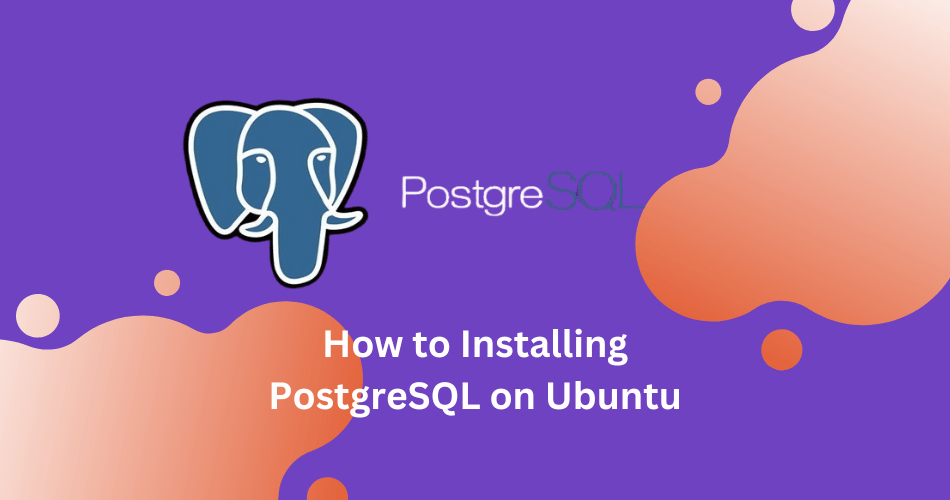A Step-by-Step Guide to Installing PostgreSQL on Ubuntu: Mastering Database Setup

Introduction to PostgreSQL and its benefits
As a seasoned database administrator and enthusiast, I’m excited to share my knowledge on the powerful and versatile PostgreSQL database management system. PostgreSQL, often referred to as Postgres, is an open-source, object-relational database that has gained immense popularity in recent years due to its robust features, scalability, and reliability.
One of the key benefits of PostgreSQL is its ability to handle a wide range of data types, from the traditional relational data to more complex structures like JSON, XML, and geospatial data. This flexibility makes it an excellent choice for a variety of applications, from e-commerce platforms and content management systems to data analytics and scientific research.
Moreover, PostgreSQL’s strong focus on data integrity, security, and transaction processing makes it a reliable choice for mission-critical applications. Its support for advanced features like stored procedures, triggers, and window functions further enhances its capabilities, making it a powerful tool in the hands of developers and database administrators.
Understanding Ubuntu and its compatibility with PostgreSQL
In this guide, we’ll be focusing on installing PostgreSQL on the Ubuntu operating system, a popular and widely-used Linux distribution known for its user-friendliness, stability, and extensive community support.
Ubuntu’s commitment to open-source software and its strong integration with the PostgreSQL ecosystem make it an excellent choice for hosting and managing your PostgreSQL databases. The Ubuntu package repositories provide easy access to the latest versions of PostgreSQL, ensuring that you can always stay up-to-date with the latest features and security updates.
Furthermore, Ubuntu’s robust security features, such as its built-in firewall and user management tools, make it an ideal platform for running your PostgreSQL databases in a secure and controlled environment.
Preparing your Ubuntu system for PostgreSQL installation
Before we dive into the installation process, it’s important to ensure that your Ubuntu system is properly prepared. This involves a few key steps:
- Update your system: Start by updating your Ubuntu system to ensure that you have the latest packages and security patches installed. You can do this by running the following commands in your terminal:
sudo apt-get update
sudo apt-get upgrade
- Install required dependencies: PostgreSQL requires a few dependencies to be installed on your system. You can install them by running the following command:
sudo apt-get install software-properties-common
- Add the PostgreSQL repository: To ensure that you have access to the latest version of PostgreSQL, you’ll need to add the official PostgreSQL repository to your system’s package sources. You can do this by running the following commands:
sudo apt-get install wget ca-certificates
wget --quiet -O - https://www.postgresql.org/media/keys/ACCC4CF8.asc | sudo apt-key add -
sudo add-apt-repository "deb http://apt.postgresql.org/pub/repos/apt/ `lsb_release -cs`-pgdg main"
After completing these preparatory steps, you’re ready to begin the installation process.
Installing PostgreSQL on Ubuntu using the package manager
With your Ubuntu system ready, the next step is to install PostgreSQL using the package manager. This can be done with a single command:
sudo apt-get install postgresql
This command will install the latest version of PostgreSQL on your Ubuntu system, along with all the necessary components and dependencies.
During the installation process, you may be prompted to provide a password for the default PostgreSQL superuser, known as the “postgres” user. This password will be important for managing your PostgreSQL databases, so be sure to choose a secure and memorable one.
Once the installation is complete, you can verify that PostgreSQL is running by checking the service status with the following command:
sudo systemctl status postgresql
If the service is running, you’re ready to move on to the next step of configuring your PostgreSQL installation.
Configuring PostgreSQL after installation
After installing PostgreSQL, there are a few configuration steps you’ll want to take to ensure your system is set up correctly. These include:
- Adjusting PostgreSQL server settings: The PostgreSQL server configuration file, located at
/etc/postgresql/[version]/main/postgresql.conf, allows you to customize various server settings, such as the listen address, port, and logging options. You can open this file with a text editor and make any necessary changes. - Configuring PostgreSQL client authentication: The
pg_hba.conffile, located in the same directory as thepostgresql.conffile, controls client authentication methods. You can modify this file to specify which users or hosts are allowed to connect to your PostgreSQL databases. - Creating additional PostgreSQL users and roles: By default, PostgreSQL creates a superuser called “postgres” during installation. You may want to create additional users and roles with specific permissions to manage your databases.
- Enabling PostgreSQL to start automatically: To ensure that PostgreSQL starts automatically when your Ubuntu system boots up, you can enable the PostgreSQL service with the following command:
sudo systemctl enable postgresql
After completing these configuration steps, your PostgreSQL installation should be ready for use.
Securing your PostgreSQL database
Ensuring the security of your PostgreSQL database is of utmost importance, especially if you’re hosting sensitive data or exposing your database to the internet. Here are some key steps to secure your PostgreSQL installation:
- Enforce strong passwords: Require all PostgreSQL users to use strong, unique passwords to access the database.
- Implement SSL/TLS encryption: Configure PostgreSQL to use SSL/TLS encryption for all client-server communications, protecting your data in transit.
- Restrict network access: Limit the network interfaces and ports that PostgreSQL listens on, and use firewall rules to control access to the database server.
- Regularly update and patch PostgreSQL: Stay up-to-date with the latest PostgreSQL security patches and updates to address any known vulnerabilities.
- Implement backup and disaster recovery strategies: Regularly back up your PostgreSQL databases and have a plan in place for recovering from data loss or system failures.
By following these security best practices, you can help ensure the confidentiality, integrity, and availability of your PostgreSQL data.
Managing PostgreSQL users and roles
Effective user and role management is crucial for controlling access to your PostgreSQL databases. Here’s a overview of how to manage users and roles in PostgreSQL:
- Creating users: You can create new PostgreSQL users using the
CREATE USERstatement. For example, to create a user named “myuser” with a password, you would run the following command:
CREATE USER myuser WITH PASSWORD 'mypassword';
- Granting permissions: Once you’ve created a user, you can grant them specific permissions to databases, tables, and other objects using the
GRANTstatement. For example, to grant a user read-only access to a table, you would run:
GRANT SELECT ON mytable TO myuser;
- Creating roles: Roles in PostgreSQL are similar to groups, allowing you to manage permissions more efficiently. You can create new roles using the
CREATE ROLEstatement, and then assign users to those roles. - Revoking permissions: If you need to remove a user’s access to a database or object, you can use the
REVOKEstatement to revoke their permissions. - Monitoring and auditing: Regularly review your PostgreSQL user and role configurations to ensure that access is properly controlled and that no unauthorized changes have been made.
By mastering user and role management in PostgreSQL, you can ensure that your databases are accessed only by authorized individuals, with the appropriate level of permissions.
Creating and managing databases in PostgreSQL
One of the core tasks in working with PostgreSQL is creating and managing databases. Here’s a step-by-step guide:
- Creating a database: To create a new database, you can use the
CREATE DATABASEstatement. For example, to create a database named “mydb”, you would run:
CREATE DATABASE mydb;
- Connecting to a database: Once you’ve created a database, you can connect to it using the
psqlcommand-line tool. For example, to connect to the “mydb” database, you would run:
psql -d mydb
- Creating tables: Within a database, you can create tables to store your data. Use the
CREATE TABLEstatement to define the structure of your tables, including column names, data types, and constraints. - Inserting, updating, and deleting data: Once you have tables set up, you can use SQL statements like
INSERT,UPDATE, andDELETEto manage the data within those tables. - Backing up and restoring databases: It’s important to regularly back up your PostgreSQL databases to protect against data loss. You can use the
pg_dumpandpg_restorecommands to create and restore database backups. - Monitoring database performance: PostgreSQL provides a range of tools and utilities for monitoring the performance and health of your databases, such as
pg_stat_statementsandpg_activity.
By mastering these database management tasks, you’ll be well on your way to effectively managing your PostgreSQL data and ensuring the reliability and availability of your applications.
Performing basic database operations in PostgreSQL
Now that you’ve set up your PostgreSQL environment and learned how to manage users, roles, and databases, let’s dive into some of the most common database operations you’ll be performing:
- Querying data: Use the
SELECTstatement to retrieve data from your tables. You can filter, sort, and group the data using clauses likeWHERE,ORDER BY, andGROUP BY. - Inserting data: The
INSERTstatement allows you to add new records to your tables. You can insert data row by row or use bulk insert techniques for efficiency. - Updating data: The
UPDATEstatement enables you to modify existing records in your tables. You can update specific columns or entire rows based on specified criteria. - Deleting data: The
DELETEstatement allows you to remove records from your tables. Be careful when using this statement, as it can permanently remove data from your database. - Joining tables: PostgreSQL’s powerful
JOINcapabilities enable you to combine data from multiple tables based on specified relationships or conditions. - Transactions: PostgreSQL supports ACID-compliant transactions, allowing you to group multiple SQL statements together and ensure data integrity. Use the
BEGIN,COMMIT, andROLLBACKstatements to manage your transactions. - Indexes: Indexes are essential for optimizing database performance, especially for large datasets. Create indexes on frequently queried columns to speed up your queries.
- Views: Views are virtual tables that provide a customized perspective of your data. Use views to simplify complex queries or to hide sensitive information from certain users.
By mastering these basic database operations, you’ll be able to effectively interact with your PostgreSQL databases and build powerful, data-driven applications.

Troubleshooting common issues during PostgreSQL installation and setup
Even with careful planning and preparation, you may encounter some issues during the installation and setup of your PostgreSQL environment. Here are some common problems and their potential solutions:
- Installation errors: If you encounter any errors during the installation process, check the system logs for more information. You can also try reinstalling PostgreSQL or ensuring that all dependencies are properly installed.
- Connection issues: If you’re unable to connect to your PostgreSQL server, check the following:
- Ensure that the PostgreSQL service is running
- Verify the connection details (host, port, user, and password)
- Check the firewall settings to ensure that the PostgreSQL port is accessible
- Permission errors: If you encounter permission-related errors, make sure that the PostgreSQL user has the necessary privileges to perform the desired actions. You can use the
GRANTandREVOKEstatements to manage permissions. - Performance problems: If you’re experiencing slow performance or query timeouts, consider the following:
- Optimize your database schema and queries
- Ensure that appropriate indexes are in place
- Monitor system resources (CPU, memory, disk I/O) and scale your infrastructure if necessary
- Backup and restore issues: If you encounter problems with backing up or restoring your PostgreSQL databases, double-check your backup and restore procedures, and ensure that you’re using the correct commands and options.
- Configuration problems: Issues with the PostgreSQL configuration files, such as
postgresql.confandpg_hba.conf, can cause various problems. Carefully review these files and make any necessary adjustments.
By familiarizing yourself with these common issues and their potential solutions, you’ll be better equipped to troubleshoot and resolve any problems that arise during your PostgreSQL installation and setup process.
Resources for further learning and mastering PostgreSQL on Ubuntu
To further expand your knowledge and skills in working with PostgreSQL on Ubuntu, here are some valuable resources to explore:
- Official PostgreSQL Documentation: The PostgreSQL documentation is a comprehensive resource covering all aspects of the database system, from installation and configuration to advanced features and best practices.
- PostgreSQL Community Forums: Engage with the vibrant PostgreSQL community by participating in forums like the PostgreSQL subreddit or the PostgreSQL mailing lists. These platforms are excellent for asking questions, sharing knowledge, and staying up-to-date with the latest developments.
- Online Tutorials and Courses: Platforms like Udemy, Coursera, and Pluralsight offer a wide range of online courses and tutorials to help you deepen your understanding of PostgreSQL.
- PostgreSQL Books: Consider investing in a good PostgreSQL book, such as “PostgreSQL: Up and Running” by Regina Obe and Leo Hsu, or “The Definitive Guide to PostgreSQL” by Magnus Hagander et al. These resources provide in-depth coverage and practical guidance.
- PostgreSQL Blogs and Podcasts: Stay informed by following popular PostgreSQL blogs like PostgresWeekly and Planet PostgreSQL. Additionally, listen to PostgreSQL-focused podcasts like The Postgres Podcast for insights and discussions from industry experts.
By leveraging these resources, you’ll be well on your way to becoming a PostgreSQL master and confidently managing your databases on the Ubuntu platform.
Conclusion
In this comprehensive guide, we’ve explored the process of installing and configuring PostgreSQL on the Ubuntu operating system. From understanding the benefits of PostgreSQL to mastering database management tasks, you now have the knowledge and tools to set up and maintain a robust PostgreSQL environment on your Ubuntu system.
Remember, the journey of mastering PostgreSQL is an ongoing one, as the database system continues to evolve and introduce new features. By staying up-to-date with the latest developments, exploring the resources mentioned in this article, and continuously practicing your skills, you’ll be able to unlock the full potential of PostgreSQL and deliver exceptional data-driven solutions.
If you’re ready to take your PostgreSQL skills to the next level, consider signing up for our advanced PostgreSQL training course. In this comprehensive program, you’ll dive deep into topics like advanced query optimization, high availability, and database security, equipping you with the expertise to become a true PostgreSQL pro. Click here to learn more and enroll today!
Primary Keyword: PostgreSQL Secondary Keywords: PostgreSQL on Ubuntu, PostgreSQL installation, PostgreSQL database management