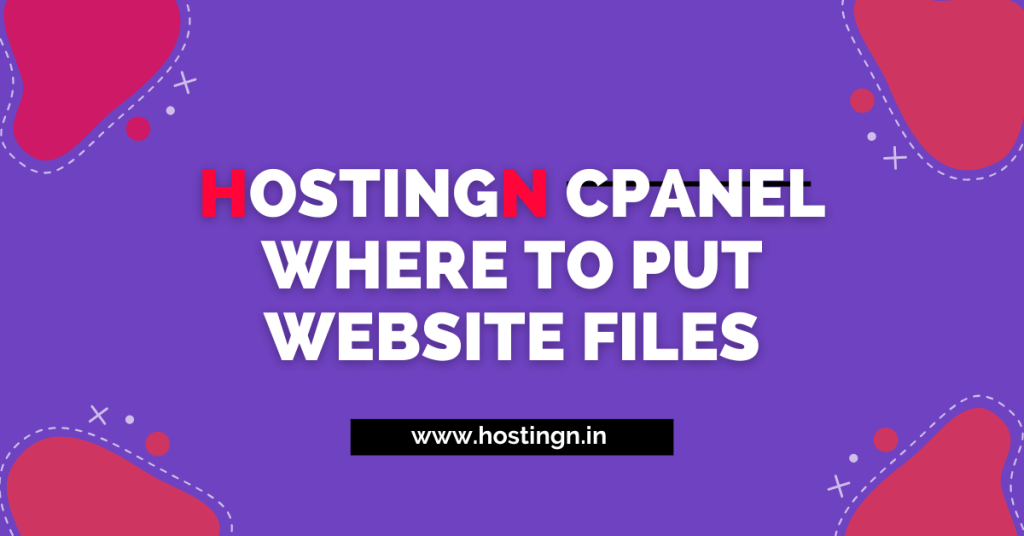Outline of the Article: cpanel where to put website files
Article: cPanel – Navigating the Maze of File Placement
The digital landscape is a vast terrain, and navigating it requires a robust tool that empowers users to manage their websites efficiently. Enter cPanel, the command center for website administration. In this article, we’ll unravel the mystery of “cPanel: Where to Put Website Files,” guiding you through the intricacies of file placement for optimal website performance.
I. Introduction
A. Brief explanation of cPanel
cPanel stands as the go-to interface for website management. It simplifies complex tasks, offering a user-friendly environment for hosting, domain management, and file manipulation.
B. Importance of knowing where to put website files
Efficient file placement is crucial for a seamless website experience. A misstep in this process can lead to performance issues, security vulnerabilities, and overall user dissatisfaction.
II. Understanding cPanel File Structure
A. Overview of CPanel’s file manager
At the heart of cPanel’s file management is the file manager, a web-based application that enables users to upload, organize, and modify their website files.
B. Key directories in cPanel
1. public_html
The public_html directory houses files accessible to the public. Placing your website files here is pivotal for online visibility.
2. cgi-bin
Reserved for CGI scripts, the cgi-bin directory plays a crucial role in executing dynamic content on your website.
3. tmp
Temporary files find their home in the tmp directory. Regular cleanup ensures optimal server performance.
C. Importance of organizing files within these directories
A well-organized file structure enhances readability and maintenance. It’s the foundation for efficient website management.
III. Uploading Website Files to cPanel
A. Accessing cPanel file manager
Logging into cPanel and navigating to the file manager is the gateway to file uploads and organization.
B. Uploading files via FTP
For bulk uploads and seamless transfers, File Transfer Protocol (FTP) proves invaluable. Learn how to integrate this tool into your file management arsenal.
C. Best practices for file naming and organization
A systematic approach to file naming and categorization simplifies file retrieval and maintenance.
IV. Troubleshooting Common Issues
A. File permission errors
Navigate the maze of file permissions to troubleshoot and resolve accessibility issues.
B. File size limitations
Learn how to handle large files and circumvent restrictions imposed by hosting providers.
C. Handling broken links and missing files
Detect and rectify broken links promptly to ensure a smooth user experience.
V. Optimizing Website Performance in cPanel
A. Importance of optimizing images and multimedia files
Unoptimized media files can slow down your website. Discover tools and techniques to optimize images and multimedia content.
B. Utilizing caching mechanisms
Caching reduces server load and accelerates page loading times. Implement caching strategies to enhance your website’s performance.
C. Minimizing HTTP requests
Streamlining HTTP requests is vital for faster website rendering. Learn techniques to minimize requests and boost site speed.
VI. Backing Up Website Files in cPanel
A. Importance of regular backups
Data loss is a nightmare for website owners. Understand the significance of regular backups and how they safeguard your online presence.
B. Using CPanel’s backup tools
Explore cPanel’s built-in backup tools and create a fail-safe backup routine.
C. Storing backups securely
The choice of backup storage is crucial. Ensure your backups are secure and easily retrievable when needed.
VII. Security Measures for Website Files
A. Setting file permissions appropriately
Strike the right balance between accessibility and security by configuring file permissions judiciously.
B. Implementing SSL for secure file transfer
Secure Socket Layer (SSL) encryption is non-negotiable for safeguarding file transfers. Learn how to integrate SSL into your cPanel.
C. Regular security audits
Stay one step ahead of potential threats by conducting regular security audits of your website files.
VIII. Integrating Third-Party Tools with cPanel
A. Connecting cPanel to version control systems
For collaborative development, integrate cPanel with version control systems like Git.
B. Leveraging content delivery networks (CDNs)
Explore the benefits of CDNs in enhancing website speed and reliability.
C. Enhancing collaboration with file-sharing services
Facilitate collaboration by connecting cPanel with file-sharing services, streamlining file exchange within your team. cpanel where to put website files
IX. Future Trends in cPanel File Management
A. Evolving features in cPanel updates
Stay informed about the latest features and updates in cPanel for enhanced file management. cheapest web hosting india
B. Integration with emerging technologies
Witness the integration of cPanel with emerging technologies, shaping the future of website administration. cpanel where to put website files
C. Enhancements for user-friendly file management
Expect user-centric enhancements in cPanel, making file management more intuitive and accessible.
X. Conclusion
A. Recap of key points
Efficient cPanel file management is the cornerstone of a successful website. From organization to optimization and security, each aspect plays a pivotal role in the overall performance.
B. Importance of efficient file management in cPanel
A well-maintained file structure ensures a smooth user experience, faster loading times, and resilience against potential threats.
Get ready to elevate your website management game with CPanel’s intricate file management capabilities. Now that you’ve navigated through the essentials of cPanel file placement, let’s delve into some advanced strategies to truly harness the power of this versatile platform. cpanel where to put website files.

XI. Advanced Tips for cPanel Mastery
A. Automation with Cron Jobs
Explore the world of cron jobs to automate routine tasks, from backups to file cleanup, enhancing efficiency and reducing manual workload. cpanel where to put website files
B. Customizing Error Pages
Craft user-friendly error pages to maintain a professional appearance even when things go awry. Learn how to tailor these pages to suit your website’s branding.
C. Scripting and Coding in cPanel
For coding enthusiasts, discover how cPanel supports various scripting languages. Harness this power to implement custom functionalities on your website.
XII. Harnessing the Cloud with cPanel
A. Integrating Cloud Storage
Leverage cloud storage solutions seamlessly within cPanel, ensuring scalability and redundancy for your website files.
B. Cloud-Based Website Deployment
Explore the ease of deploying websites directly from cPanel to cloud hosting services, optimizing performance and accessibility.
cheapest web hosting in India
XIII. Monitoring Website Analytics in cPanel
A. Integrated Analytics Tools
Discover the built-in analytics tools within cPanel for valuable insights into website traffic, user behavior, and performance metrics.
B. Connecting External Analytics Platforms
Integrate cPanel with external analytics platforms for a comprehensive view of your website’s performance across different metrics. cpanel where to put website files
cpanel where to put website files
XIV. Scaling Resources with cPanel
A. Understanding Resource Metrics
Learn how to interpret resource metrics provided by cPanel to make informed decisions on scaling your website’s resources.
B. Seamless Scaling with Virtualization
Explore cPanel’s compatibility with virtualization technologies, allowing you to scale resources seamlessly as your website grows.
XV. Staying Ahead of Security Threats
A. AI-Powered Security Features
Stay ahead of the curve with cPanel’s AI-powered security features, offering real-time threat detection and proactive measures against potential vulnerabilities.
B. Multi-Factor Authentication (MFA)
Implement an additional layer of security with MFA, safeguarding your cPanel account from unauthorized access.
Conclusion: Mastering cPanel for Optimal Website Management
In this journey through cPanel’s file management labyrinth, you’ve gained insights into the fundamentals and advanced strategies for efficient website administration. Remember, a well-managed file structure is not just a technicality; it’s the backbone of a successful online presence.
As you implement these strategies, stay attuned to cPanel’s evolving landscape. cpanel where to put website files New features, integrations, and security measures are continually shaping the platform’s capabilities. Embrace these changes to stay at the forefront of effective website management.
Ready to take control of your website’s destiny? Navigate the complexities of cPanel with confidence and finesse. Get Access Now:
cpanel where to put website files
FAQs: Unveiling the Answers You Seek
- Q: Can I use cPanel for managing multiple websites? A: Absolutely! cPanel’s multi-domain hosting capabilities make it ideal for managing multiple websites from a single interface.
- Q: What is the significance of the public_html directory? A: The public_html directory is where you place files accessible to the public. It’s the root directory for your website. cpanel where to put website files
cpanel where to put website files
- Q: How often should I back up my website files on cPanel? A: Regular backups are crucial. Aim for a schedule that aligns with the frequency of your website updates, ensuring minimal data loss in case of unforeseen events.
- Q: Can cPanel help me optimize my website for search engines? A: While cPanel itself doesn’t directly optimize for search engines, its file management features contribute to a well-organized website, which is beneficial for SEO.
- Q: Is it necessary to set file permissions manually in cPanel? A: While cPanel provides default permissions, manual adjustments may be necessary for specific configurations. Understanding and configuring permissions is essential for security.
Now armed with knowledge, embark on your journey to efficient cPanel file management. May your websites thrive and your digital presence flourish! cpanel where to put website files. WordPress vs HTML